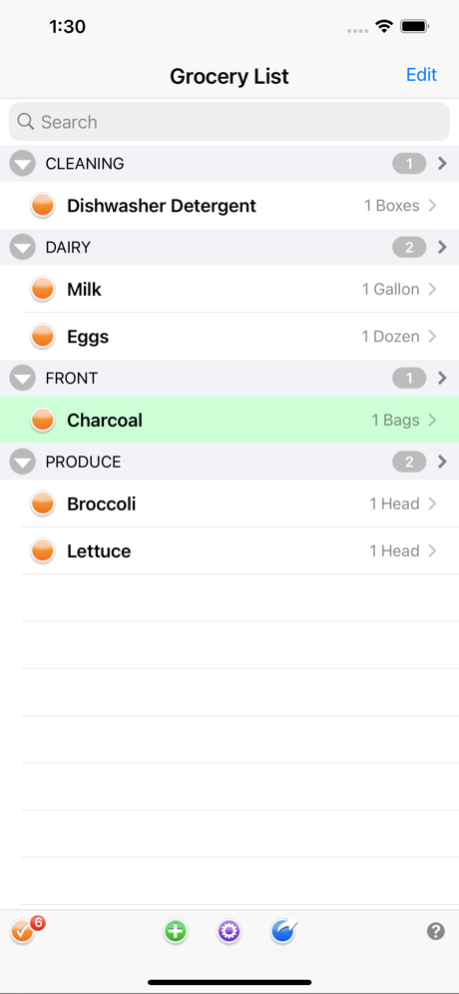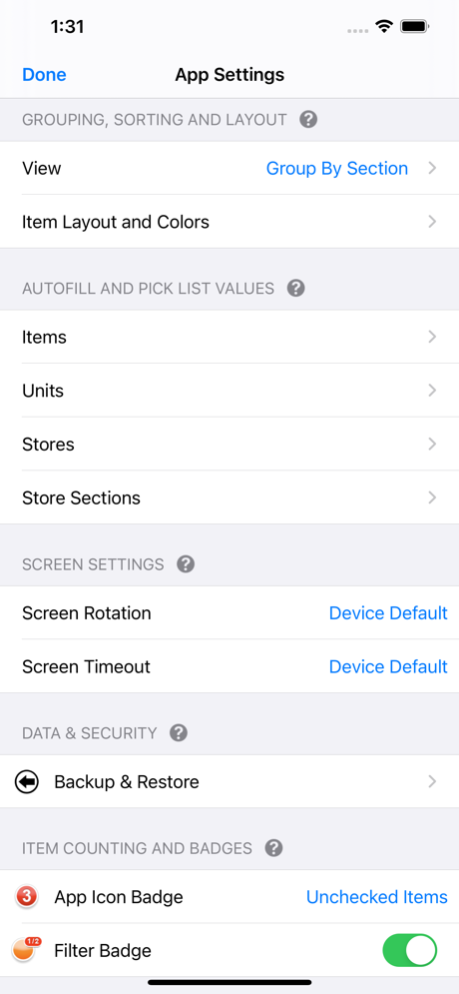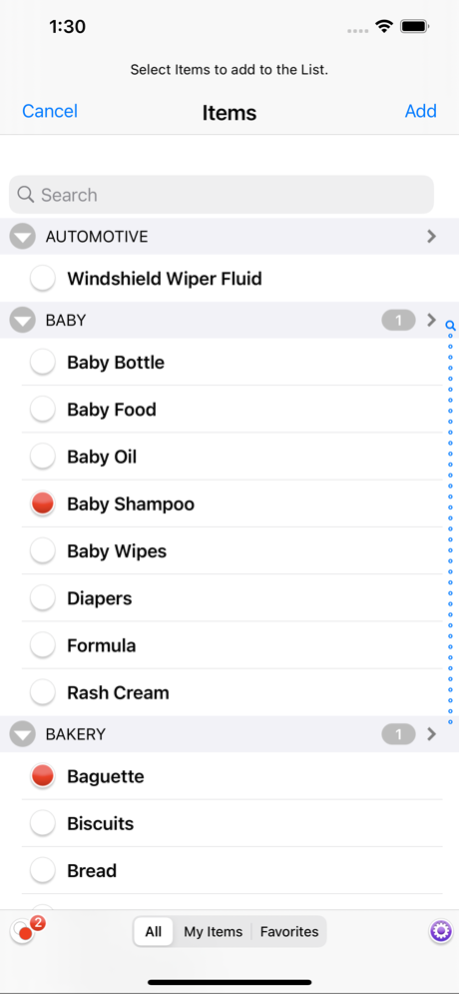Groceries Grocery List 3.1.5
Continue to app
Paid Version
Publisher Description
Groceries allows you to easily maintain a grocery list on iPhone.
List Items can be checked off, grouped by store, or section, sorted, or manually ordered. This lets you maximize the screen real estate on iPhone for the task at hand. It also prevents you from reaching one side of the store only to remember that you forgot an item on the other side of the store.
Common grocery items autofill from a dictionary minimizing typing. The dictionary is also used to auto populate store section, and unit fields. Never type an item twice as the dictionary will remember items you add.
Groceries is the same functionality as the Grocery tab found in the more extensive Listomni application from Ontomni. If you need more than one list, checkout Listomni instead!
KEY FEATURES
-Preloaded dictionary of over 700 common items.
-We group items on your list by section so you don't have to backtrack in the store.
-Hide checked items so they're out of your way.
-Organize the store sections to match your local store.
-Browse the dictionary by section to jog your memory of what you forgot
-Total costs of planned purchases.
-Flag Sale items and Coupon items.
-Remember prices from your last visit to the store.
-Quick data entry.
-Never type an item twice.
-Group and Sort List items the ways you want.
-Switch quickly between different views of your list.
-Email your list for printing, or just email a few list items at a time.
-Reimport items from emails on another device running Groceries
-Fully Illustrated Searchable Help.
-Shows the number of unchecked items in each list and in the app.
-Protect your data offline easily with Backups.
Add a picture to an item
Forget Notepad. Forget Pen and Paper. Now there's Groceries!
Mar 30, 2021
Version 3.1.5
Dark Mode fix for check-off prompt
About Groceries Grocery List
Groceries Grocery List is a paid app for iOS published in the Office Suites & Tools list of apps, part of Business.
The company that develops Groceries Grocery List is Gumball Labs. The latest version released by its developer is 3.1.5.
To install Groceries Grocery List on your iOS device, just click the green Continue To App button above to start the installation process. The app is listed on our website since 2021-03-30 and was downloaded 2 times. We have already checked if the download link is safe, however for your own protection we recommend that you scan the downloaded app with your antivirus. Your antivirus may detect the Groceries Grocery List as malware if the download link is broken.
How to install Groceries Grocery List on your iOS device:
- Click on the Continue To App button on our website. This will redirect you to the App Store.
- Once the Groceries Grocery List is shown in the iTunes listing of your iOS device, you can start its download and installation. Tap on the GET button to the right of the app to start downloading it.
- If you are not logged-in the iOS appstore app, you'll be prompted for your your Apple ID and/or password.
- After Groceries Grocery List is downloaded, you'll see an INSTALL button to the right. Tap on it to start the actual installation of the iOS app.
- Once installation is finished you can tap on the OPEN button to start it. Its icon will also be added to your device home screen.